 News
News
Head Of Instagram, You Can Have A Million Followers And Still Not Get Verified On Instagram
Having a lot of followers of Instagram will no longer get you a blue tick on the app. Although there was never a set number of followers required to get verified on Instagram, followers did play a key role in getting an account verified. However, the number of followers will no longer be the criteria for Instagram to verify your account as the company has changed the entire dynamics and algorithm that decides who needs a blue tick on the app.
Instagram Head Adam Mosseri’s Statement
Instagram head Adam Mosseri in a blog post said that they have been reviewing the way the photo-sharing platform verifies accounts for the past two months and as a result of which, they have made changes to the verification process.

“We spent the past two months reviewing Instagram’s verification practices and have started making changes to ensure a fairer process. An account must meet certain criteria before we verify it, including a degree of notability. We measure notability through press articles about the person applying for verification. We’ve now expanded our list of press sources we consider in the process to include more Black, LGBTQ+, and Latinx media,” Mosseri said in a blog post.
Mosseri further says that follower count was never a requirement to get a verification badge. “While follower count was never a requirement to get verified through the in-app form (which anyone can apply for), we did have certain systems in place that prioritized accounts with high followings to help get through the tens of thousands of requests received every day. We’ve since removed this from the automated part of the process,” he said in the blog.
How Did Verification Happen Earlier?
Here’s the good news. Applying to get verified on Instagram only takes a few moments. Here’s how to do it in three easy steps.
Step 1: Log In
Log into your account. If you have more than one Instagram account, make sure you’re logged into the account you want to verify.
Step 2: Request Verification
1. Tap the menu icon in the top right corner of your profile.
2. Click the Settings gear icon at the bottom of the screen.
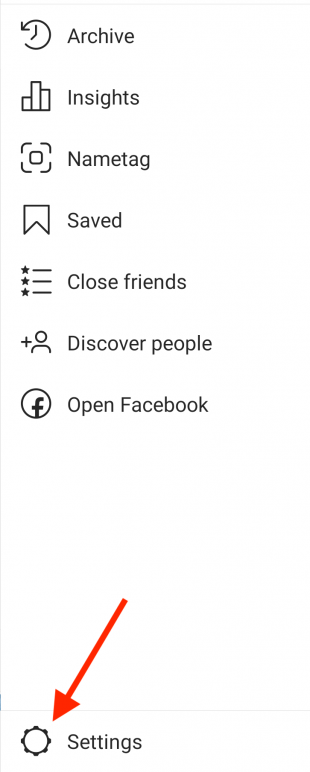
3. Tap Account.
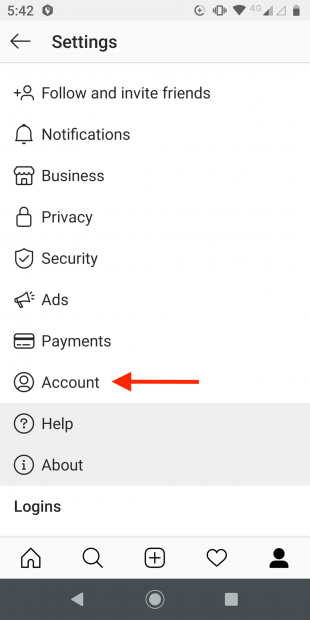
4. Tap Request Verification.
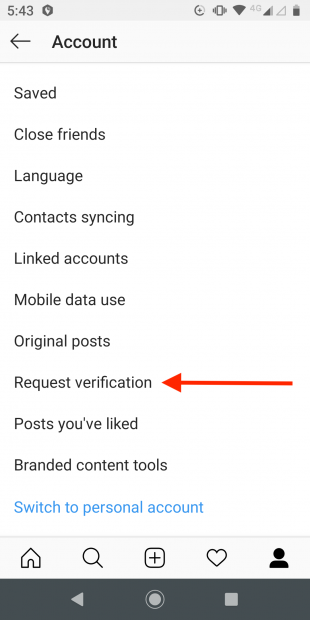
Step 3: Confirm Your Identity
1. Fill in your Instagram account name and complete the following fields:
- Full Name: Your full, legal name, as it appears on your government-issued identification.
- Known As: This could be your name or the name of your company. Use the name that people generally know you as. For example, if you usually go by a nickname or use your middle name instead of your first name, enter that information here.
- Category: You can choose from news/media, sports, government/politics, music, fashion, entertainment, blogger/influencer, business/brand/organization, or other. Pick the one that makes the most sense for your Instagram account.
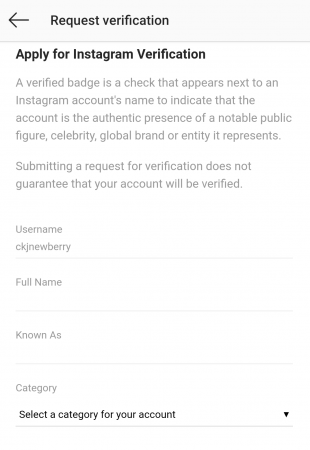
2. Upload a copy of your government-issued photo ID or an official business document. For an individual, you could use a driver’s license, passport, or government-issued identity card. For a business, you could use a tax return, a utility bill in your company name, or your articles of incorporation. Make sure the name on your document matches the name you entered above.
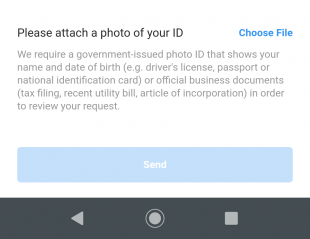
3. Tap Send.
Once you hit the send button, Instagram will review your application for verification. Among other factors, they will be looking to “confirm the authenticity, uniqueness, completeness and notability” of your account.
After reviewing your application, Instagram will notify you whether your request is approved or denied. You’ll see the message in your Instagram notifications. But don’t expect a response right away. There’s no specified timeline for how long the process takes, but it’s generally at least a couple of days.
Keep in mind that Instagram will never ask you to pay for verification, and they will not send you an email asking about your verification request. If you get a request to pay, or an email to send more details, you’re being scammed.
How To Get The Blue Tick Now?
To get a verification badge on Instagram, a user needs to ensure that the account they are representing is authentic. It should be public and have a bio, profile photo, and should have at least one post. The account should be unique, which means that there should not be any kind of duplicity. A brand or a person can only have one verified account.
However, the most important factor is notability. The user should make sure that the account is well-known, highly searched for a person, brand, or entity. “We review accounts that are featured in multiple news sources, and we don’t consider paid or promotional content as sources for review,” the FAQ page on Instagram read.
It is important to note that if a user provides false information, his badge will be removed and his account can even get permanently deleted from the app.
Dos
Now, the hard(er) part. Anyone can submit a request for Instagram verification. But Instagram is quite clear: “submitting a request for verification does not guarantee that your account will be verified.”
Here are some dos and don’t to help your application to verify your Instagram account have the best chances of success.
Do have a great bio
Do be honest
Do be newsworthy
Do have a presence outside of Instagram
Do post regularly
Do get your follower count up
Dont’s
Don’t link to other social channels in your bio
Don’t use a third-party service to apply
Don’t give up after the first try
Don’t lose your badge once you get it
Once you get your verification badge, you don’t want to lose it. That means you need to continue to follow the terms of service and community guidelines.
In addition, Instagram may take away your badge, or even disable your account, if you transfer or sell your badge, or use your profile pic, bio, or Instagram name to promote other services. You worked hard to get that Instagram verification. Don’t run afoul of the rules and see it taken away.
Synopsis
- Instagram users with a lot of followers will no longer get a blue tick.
- Instagram has updated its ways of verifying an account.
- To get a verification badge on Instagram, a user needs to ensure that the account they are representing is authentic.
Recent Posts
- Pakistan Opens Doors to Boost Tourism and Business with Free Visas for 126 Countries
- Disney’s “Inside Out 2” Becomes the Highest-Grossing Animated Film Ever
- South Korea Cracks Down on Crypto Exchange Fees
- Ava Kris Tyson Departs MrBeast Following Grooming Allegations
- Apple’s iPhone SE 4: What do we know so far?
- ‘Inside Out 2’ Crushes Box Office and Enters the Billion-Dollar Club
- Telegram Founder Backs Viral Crypto Game Hamster Kombat, Calls it a New Era for Blockchain
- End of the Road for Self-Lacing Nikes: App Shutdown Leaves Adapt BB Owners with Limited Functionality
- Chaotic Encounter During European Tour Leaves IShowSpeed Injured and Frightened
- Quirky RPG ‘Thirsty Suitors’ Coming Soon to Mobile on Netflix Games


